 Aadhaar Linking through SBI ATM channel
Aadhaar Linking through SBI ATM channel
If you are the Customer of State Bank of India of any branch and you are using ATM card then you can link your Aadhar card with your bank account through ATM Machines. SBI has started this facility in all over india from 01st Feb 2015.
This have been compulsory to link your Aadhar no with your bank account if you want to take the subsidy on gas according to DBTL (Direct benefit to transfer LPG), Due to this customers and bank both were facing problems in linking their aadhar card with the bank account. Because lacks of forms were pending for aadhar linking due to manual process. So State bank of India found the new way to end the pendency of linking aadhar.
Now SBI users can link their aadhar card by using Internet banking, ATM Card, or by vising bank.
If Your mobile no is registered with the bank then you can link your aadhar with bank account by just sending SMS.
How to Link Aadhar Card With Bank account???
-
Aadhaar Linking through SMS
(XXXXXXXXXXX = Aadhar card YYYYYYYYYYY= Bank Account No)
- Go to Your message box in your mobile.
- Compose a new message.
- Type UID XXXXXXXXXXX YYYYYYYYYYY
- UID(space)Aadhaar number(space)Account number
- Send This SMS to 567676.
- You will receive the SMS confirmation of the aadhar seeding request.
- The Aadhaar number will be verified by Bank with UIDAI. In case it fails verification, SMS will be sent to Customer to contact any SBI branch along with Aadhaar number or e-aadhaar.
2. Aadhaar Linking through SBI ATM channel
- You can use any of SBI ATM and register your aadhar with your bank account.
- At first swipe your ATM card into the machine.
- Please enter your PIN No.
- Select the menu “Service – Registrations
- In this menu, select Aadhaar Registration (or Inquiry as per your need)
- Select Your account type like Saving/Checking after which you will be asked to enter your aadhar no
- Please enter your aadhar no.
- You will be prompted to re-enter the same.
- Please re-enter your aadhar no.
- Your Aadhar no. will be registered with your bank account.


Leave a Reply