SBI CSP Maker Checker Modified Account Opening Process
SBI has changed the account opening process and as per the new process no FIC files will be generated to upload after one day,you will not have to wait for 24 hours, it means you will be able to see the same day enrolled customers details on same day.
On the new panel under the “Maker” the PO or assistant Branch manager will query for the same day enrolled or last 15 days enrolled customers and he will authorize the customers from his panel. The CSP have to submit the AOF “Account opening form” on the branch for the authorization. PO or Assistant BM will be able to make a query by Ref no or by selecting dates.
After the authorization from Maker the Branch manage will open his panel and under the “Checker” Panel Branch manager will authorize the customers enrolled at same day or enrolled in last 15 days. After the Successful authorization at the same time account and CIF number will be generated.




Leave a Reply