 EgoPay Payment Gateway, Send / Receive Money and Earn Commission
EgoPay Payment Gateway, Send / Receive Money and Earn Commission
Egopay is an another smart payment processor, to withdraw your earning, which allow you to purchase and sell products using their payment gateway. You can use Egopay as an alternate of Paypal and Payza. Egopay allow customers a simple and smart account setup, and hassle free services. The benefits of using Egopay payment gateway are:
- Instant Transaction
- Safe online environment
- Multiple Wallets
- Easy to deposit and withdraw
-
Make Money using Referral System
Yes you can also make money at Egopay, by becoming an affiliate you can earn a good commission for referring peoples. Its 100% Free to join. See the commission Chart below:
Click Here to Join The Referral Program
Amount of Referral Payments
| All transactions from | 1st Level Referrals | 2nd Level Referrals | |
 |
Payments received | 10% of any fee of the referred user’s transactions | 5% of any transaction fee |
 |
Mass payment received | 10% of any fee of the referred user’s transactions | 5% of any transaction fee |
 |
Merchant payment received | 10% of any fee of the referred user’s transactions | 5% of any transaction fee |
 |
Payment received from Merchant | 10% of any fee of the referred user’s transactions | 5% of any transaction fee |
 |
Express payment received | 10% of any fee of the referred user’s transactions | 5% of any transaction fee |
 |
Deposit from Payza | 10% of any fee of the referred user’s transactions | 5% of any transaction fee |
 |
Deposit to Payza | 10% of any fee of the referred user’s transactions | 5% of any transaction fee |
To become a referral , Join the Egopay Referral Program in Free and then click PROFILE tab in your EgoPay account on the EgoPay website and then click Referral tab. After that, copy the link along with your referral code and provide it to your referrals. For example, if your referral link is http://www.egopay.com/?fffffff1abcde then you should copy and provide it as it is. If you weren’t referred by anyone but you want someone to receive the referral commissions from you, you will need to click PROFILE tab in your EgoPay account on the EgoPay website and then click your details tab. The next step for your referral is to enter the provided end of your referral link to the required blank: Referral link and Save changes.


Leave a Reply