MMI Code Cancelled
If you are facing problem of Invalid MMI Code Problem in Android mobile phones when your are trying to establish a call, then there may be many of different possible reasons but there is a very popular reason if you are getting this problem.
Your internet connection setting can occur this problem. Your internet connection may be in always on mode.
How to Resolve Problem?
- Switch off your mobile phone.
- Remove your SIM card from your mobile.
- Insert another SIM card.
- Now try to make a call, and if you are able to make a call then..
- Go to internet connection setting.
- Find out the Packed Data Setting, or Data Uses Setting.
- Change it to “When Needed” from always on. or if there is no option like this. Just uncheck this option and use it only when you need to surf internet.
- Now again switch off your mobile phone and restart.
That’s if Now you will be able to make call from your mobile.


Leave a Reply