 Aadhar Linking With bank have been mandatory for maximum of Government schemes in India to avail benefit. So If you have linked your bank account with aadhar card then you can check your Bank Linking status by this process. Follow These steps to check your bank linking status with aadhar card:
Aadhar Linking With bank have been mandatory for maximum of Government schemes in India to avail benefit. So If you have linked your bank account with aadhar card then you can check your Bank Linking status by this process. Follow These steps to check your bank linking status with aadhar card:
- Dial *99*99*# from your mobile number.
- Now Please enter your 12 digits Aadhar number and press enter or use send button.
- Press 1 to Confirm your Aadhar Number or Press 2 to Change it.
- If your aadhar number is correct then your will be able to see the name of bank where your Aadhar is linked with. or you will receive a SMS with the name of bank which is linked with your Aadhar.


Leave a Reply